Friends let us see
how to create
a click me image prank
Follow The Following Steps..
1.Open play store on your android mobile & search following
image Editor app
3.Set the Width(250-350) & height(1050-1150) & color yellow
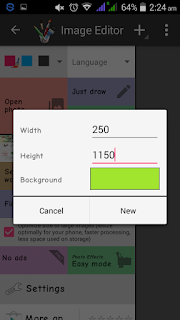
4.You can add your text image msg like this type...
5.Set the Formate this types....










dgdg
ReplyDelete